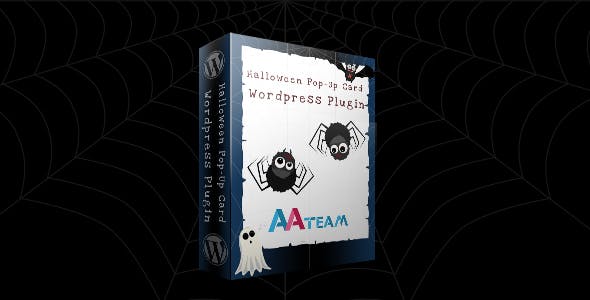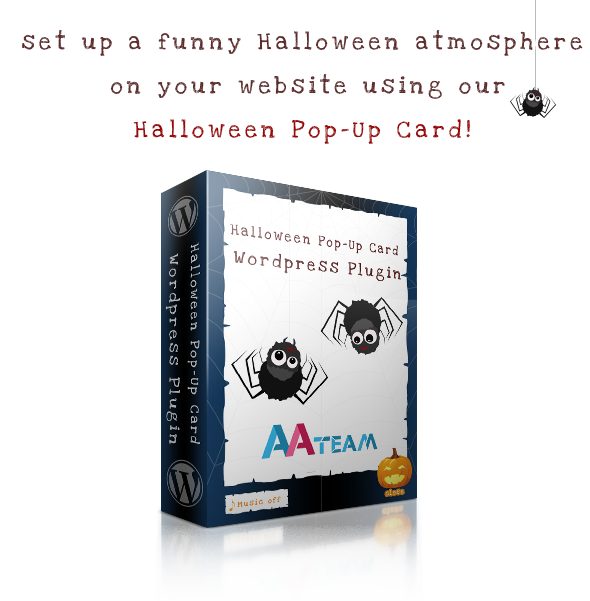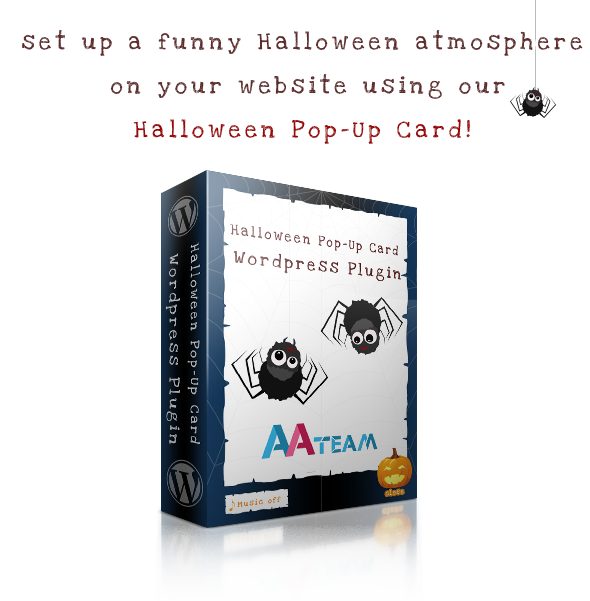
Spice up your website and set up a funny Halloween atmosphere with our Halloween Pop-Up Card – WordPress Plugin!
The Halloween is just around the corner and the preparations are running.
If you love Halloween like we do, you probably want to set a perfect mood for the coming Halloween for your website as well.
To help you set a funny Halloween mood on your website we’ve decided to create a Halloween Pop-Up Card.
Besides, what is Halloween without a funny / spooky atmosphere and some fancy decorations for your website?
It has funny spiders that move around, custom music to set up the mood, a custom message for your users, and you can personalize it with your custom signature / logo.
What’s our plugin’s main purpose?
Our Halloween Pop-Up Card will allow you to offer a unique funny Halloween experience to your users / customers / subscribers / audience, and in the same time to deliver them a custom Halloween “treat” / message personalized with your custom signature / logo.
Main features:
- Works as Plugin on any WordPress Install.
- Allows you to setup a Halloween mood on your website and deliver custom Halloween message to your users.
- Add your own message and personalized signature
- Add custom spooky Halloween music to run on the background of the Card
- Funny spiders that move around the Halloween Card
-
User friendly backend based on our AA-Team Framework where you can modify the Card’s contents.
- Custom Fonts , Custom Font Color, Custom Text Font Sizes
- Development mode
- Display – Choose how often you can display this pop-up.
- Show on page: Select on what page to display the Halloween Pop-Up Card. Options : All pages, Homepage, Custom page – set ID
- Show After: Setup after how many seconds to appear after a user enters your website
- Show Speed: The display transition speed
Music file not included, if you wish to purchase it you can do so here: audiojungle