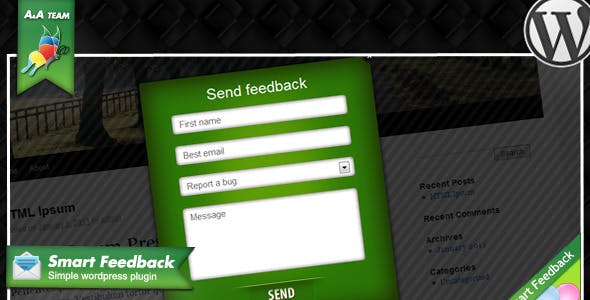smartFeedback WordPress Plugin
Want to give your users the posibility to send you feedback in a easy & special way?
smartFeedback gives you that posibility!
Super simply to use & configurate. Here are a few settings:
Receive feedback on email – Custom email adress where you can receive feedback from your users.
Feedback Category Feedback category. (e.g: bug=Report a bug|question=Question|categ=New Categ)
Fade Opacity: Background opacity, between 0 – 1 (0.7 default)
Fade Background url Background image for fade layer overlay (default: wp-content/plugins/feedback/frontpage/images/pattern.png)
Ajax Request type POST | GET allowed. Default is POST
Ajax Request url Url to ajax processor script. (default: sendmail/sendmail.php)
Ajax Request Message succes Message for succes. (default: Feedback send successful! )
Ajax Request Message fields_complete Message for fields complete. (default: Following fields must be completed.. )
This pack Includes:
- .zip archive of the plugin
-
documentation & video tutorial – how to install the plugin
+ A quick way to show you how to make a facebook application
Note:
- If you have any problem with the plugin don’t hesitate to contact me.
P.S:Don’t forget to rate it!
Other Items you might also like along with this item: