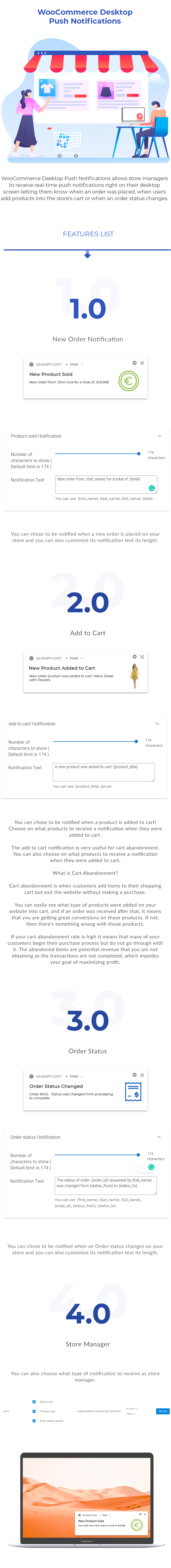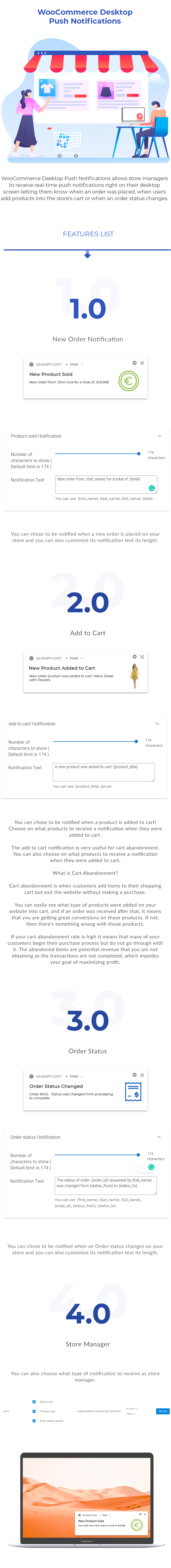
WooCommerce Desktop Push Notifications allows store managers to receive real-time push notifications right on their desktop screen letting them know when an order was placed, when users add products into the store’s cart or when an order status changes.
There are 3 types of notifications: When a new order is placed, Order status changes and when a user adds a product to cart. Each notification can be customized with a specific message and limit the number of characters to be displayed into the notification message.
You can also choose what type of notification to receive as a store manager.
The add to cart notification is very useful for cart abandonment. You can also choose what products to receive a notification when they were added to the cart.
What is Cart Abandonment?
Cart abandonment is when customers add items to their shopping cart but exit the website without making a purchase.
You can easily see what type of products were added on your website into the cart, and if an order was received after that, it means that you are getting great conversions on those products. If not, then there’s something wrong with those products.
If your cart abandonment rate is high it means that many of your customers begin their purchase process but do not go through with it. The abandoned items are potential revenue that you are not obtaining as the transactions are not completed, which impedes your goal of maximizing profit.
Features list:
- Works as wordpress plugin
- Easy to install & setup
- 3 types of notifications
- When a new order is placed
- When an order status changes
- When a product is added to cart
- Choose on what products to receive a notification when they were added to cart.
- Custom notification text / message length
- Select what notification to receive on your user role
Requirements:
- Secure connection (SSL)
- WordPress 5.4+
- WooCommerce 4.3.1+